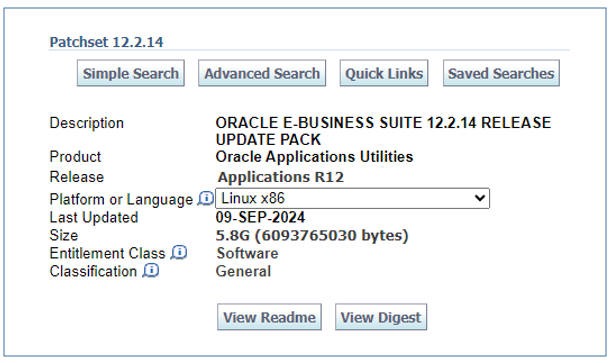Oracle E-Business Suite Online Patching Architecture – Complete Guide for DBAs
Oracle E-Business Suite Release 12.2 introduced one of the most powerful architectural changes in the history of EBS — Online Patching using Edition-Based Redefinition (EBR).
For DBAs and EBS administrators, understanding Online Patching is critical. It is no longer just a patching method — it defines how upgrades, maintenance, and system availability are managed in modern EBS environments.
In this article, I will explain the complete Online Patching architecture, internal concepts, phases, and best practices — based on real production experience.
📌 Why Online Patching Was Introduced
In EBS 12.1 and earlier:
-
System had to be shut down completely
-
Business downtime was high
-
Large patches took many hours or days
-
Rollback was complex and risky
With 24x7 businesses, this model was no longer acceptable.
Oracle solved this by introducing:
✅ Edition-Based Redefinition (EBR)
✅ Dual File System
✅ ADOP (Application DBA Online Patching)
Result:
Patch while users are working. Downtime only during final cutover.
🏗 High-Level Online Patching Architecture
EBS 12.2 is built on three core pillars:
🔹 1. Dual File System (FS1 & FS2)
Two complete application file systems exist:
-
Run File System – used by active users
-
Patch File System – used during patching
At cutover:
-
Patch FS becomes Run FS
-
Run FS becomes Patch FS
This enables zero file-level conflict.
🔹 2. Edition-Based Redefinition (EBR)
At database level, Oracle uses multiple editions:
-
Run Edition – current production objects
-
Patch Edition – new objects being created
Users continue working on Run Edition
Patching happens in Patch Edition
At cutover → edition switch happens in seconds.
🔹 3. ADOP Utility
All online patching is managed by:
ADOP controls:
-
File system sync
-
Edition creation
-
Patch application
-
Cutover
-
Cleanup
🔄 Online Patching Life Cycle
An Online Patching cycle has five phases.
Let’s understand each one clearly.
⚙️ Phase 1 – Prepare Phase
What happens:
-
New Patch Edition is created
-
Patch File System is prepared
-
Database objects are editioned
-
Services continue running
This phase:
-
Takes some time
-
Has no business impact
-
Prepares the environment for patching
⚙️ Phase 2 – Apply Phase
What happens:
-
Patches applied on Patch File System
-
New code loaded into Patch Edition
-
Users continue working on Run Edition
-
No downtime
This is the main working phase.
⚙️ Phase 3 – Finalize Phase
What happens:
-
Database objects are synchronized
-
Cross-edition triggers validated
-
Final patch validation
Still:
-
No downtime
-
Users remain connected
This phase prepares the system for cutover.
⚙️ Phase 4 – Cutover Phase (Only Downtime Phase)
What happens:
-
Application services stopped
-
Run & Patch file systems switched
-
Edition switched in database
-
Services restarted
This is the only downtime window.
Typical duration:
-
10 to 45 minutes (depends on system size)
⚙️ Phase 5 – Cleanup Phase
What happens:
-
Old editions removed
-
Old objects dropped
-
Space reclaimed
-
System returned to clean state
This is very important for:
-
Preventing edition corruption
-
Avoiding ORA-38803 / ORA-38818
-
Maintaining patch health
🧪 Internal Components Involved
Online patching internally uses:
-
DBA_EDITIONS
-
DBA_OBJECTS_AE
-
Cross-edition triggers
-
Synonyms and views
-
Editioning views
Check editions:
⚠️ Common Online Patching Issues (From Real Projects)
🔹 ORA-38803: Edition is unusable
Cause:
-
Failed patch cycle
-
Incomplete cleanup
-
Interrupted cutover
Fix:
-
Run
adop cleanup -
Validate editions
-
Drop bad editions carefully
🔹 Patch FS and Run FS Out of Sync
Cause:
-
Skipped fs_clone
-
Incomplete prepare
Fix:
🔹 Performance Issues After Cutover
Cause:
-
Stats mismatch
-
Invalid objects
-
JVM cache
Fix:
-
Recompile invalid objects
-
Gather stats
-
Restart services
📈 Best Practices for Stable Online Patching
From production experience:
✔ Always keep latest AD & TXK Delta patches
✔ Never skip cleanup phase
✔ Monitor adop status regularly
✔ Avoid killing adop workers
✔ Keep enough space on FS1 / FS2
✔ Document every cycle
✔ Test cutover time in TEST
🧭 Final Thoughts
Online Patching is the foundation of modern EBS maintenance. When properly understood and managed, it offers:
-
Minimal downtime
-
Safer patching
-
Faster upgrades
-
Easier rollback
-
High system availability
For every EBS DBA, mastering Online Patching is no longer optional — it is a core professional skill.
✍️ Punit Kumar
Oracle EBS & Database Specialist
📌 punitoracledba.blogspot.com