Oracle EBS R12.2 ( E-Business Suite ) Step by Step Cloning – Oracle EBS Clone
Reference -
Click on the below link .EBSR12_CLONING_STEP
Explained EBS r12 cloning in very easy form .
Just follow the steps from the website for cloning.
EBS Cloning requests are done everytime for testing and development purposes and it is most common task of Apps DBA.
While cloning EBS, we will clone both Oracle database and EBS application. For this reason, it is necessary to carry out separate tasks on both sides. I’ll explain all tasks step by step sharing scripts and their outputs.
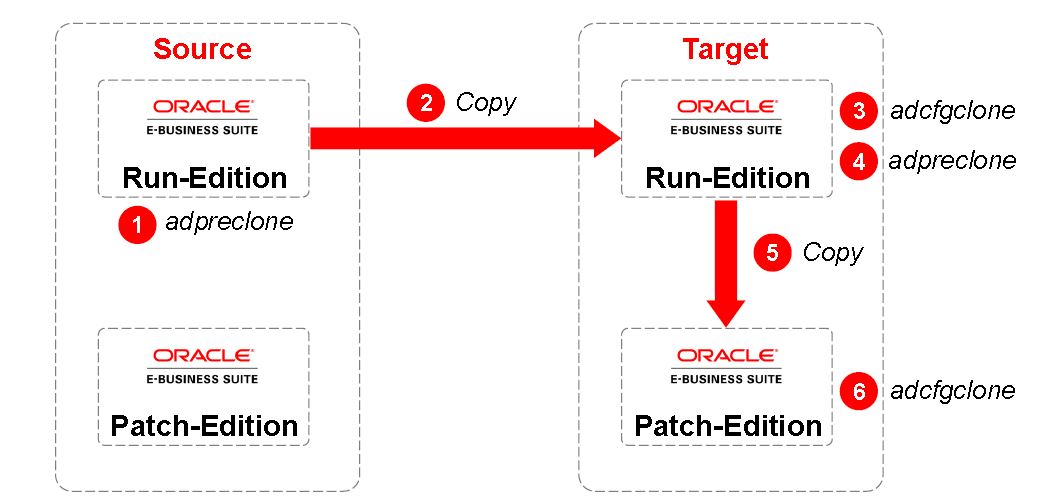
EBS Cloning steps are as follows.
- Running Pre-Clone on the Source Apps Tier and DB Tier
- Backup Full database and Archivelogs via RMAN
- Copy Some Application Tier directories from Source to Target
- Copy Oracle database Home and backups from Source to Target
- Configure and start Oracle Instance on Target
- Duplicate & Restore and Recover database and open clone database on Target
- Run Post Clone Steps on Target Database Server ( DB Tier )
- Run Post Clone Steps on Target Application Server ( Apps Tier )
- Run Pre-Clone on the Target Apps Tier for Creating Patch edition
- Copy EBSpps directory from Run edition to patch edition on Target Application server
- Run Post Clone on Patch Edition of Target Application server
- Start EBS Clone Environment
No comments:
Post a Comment